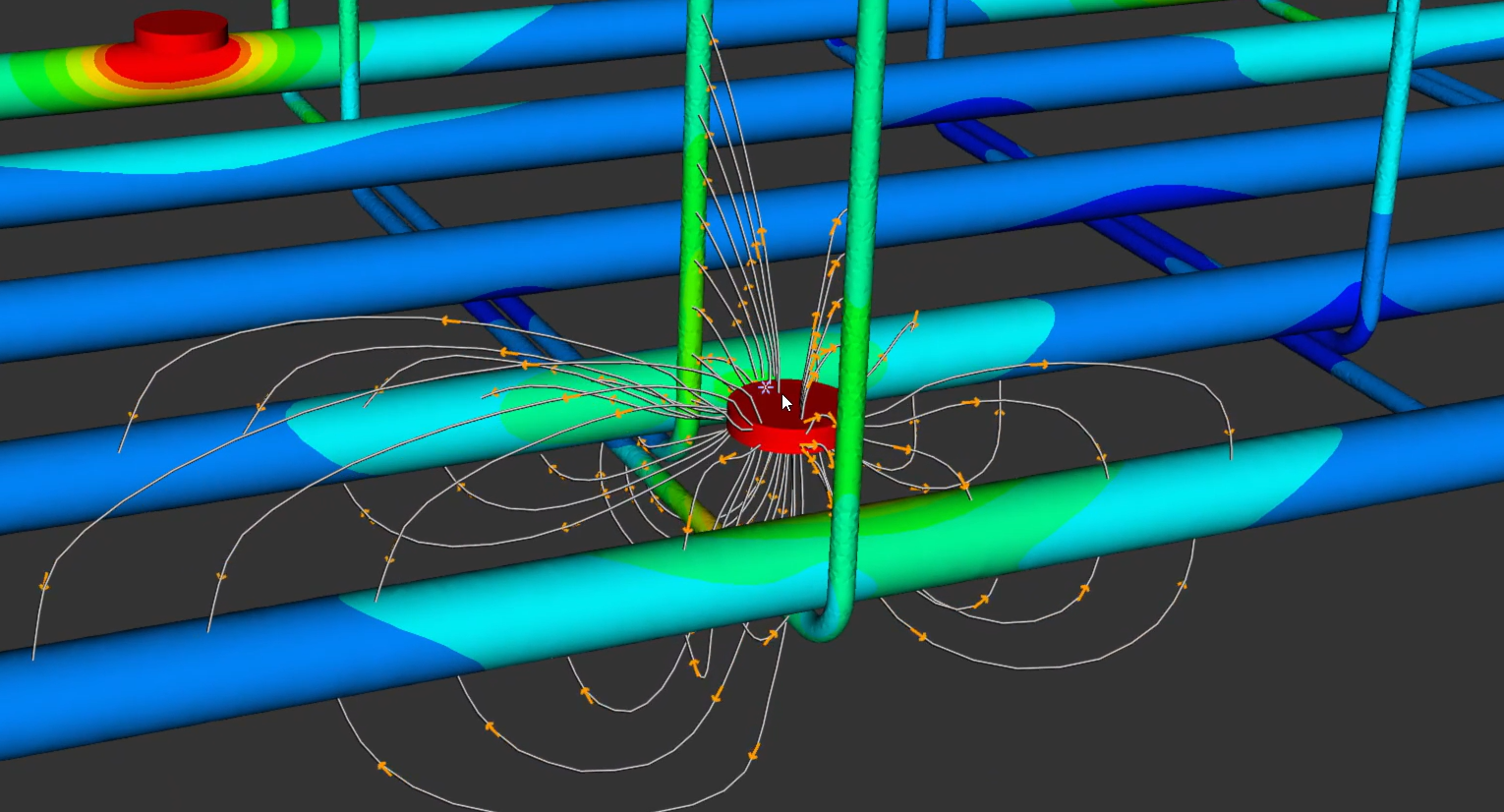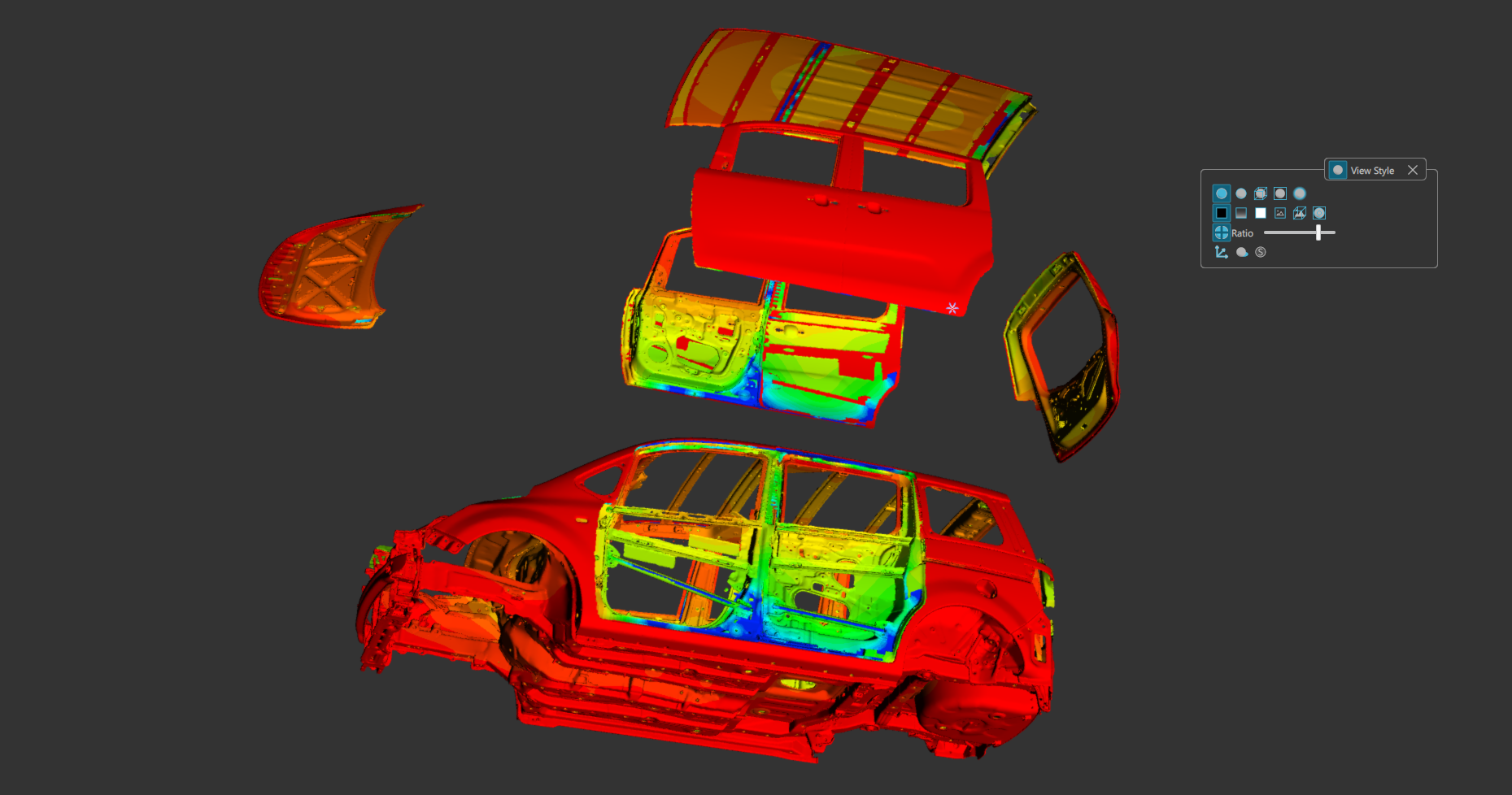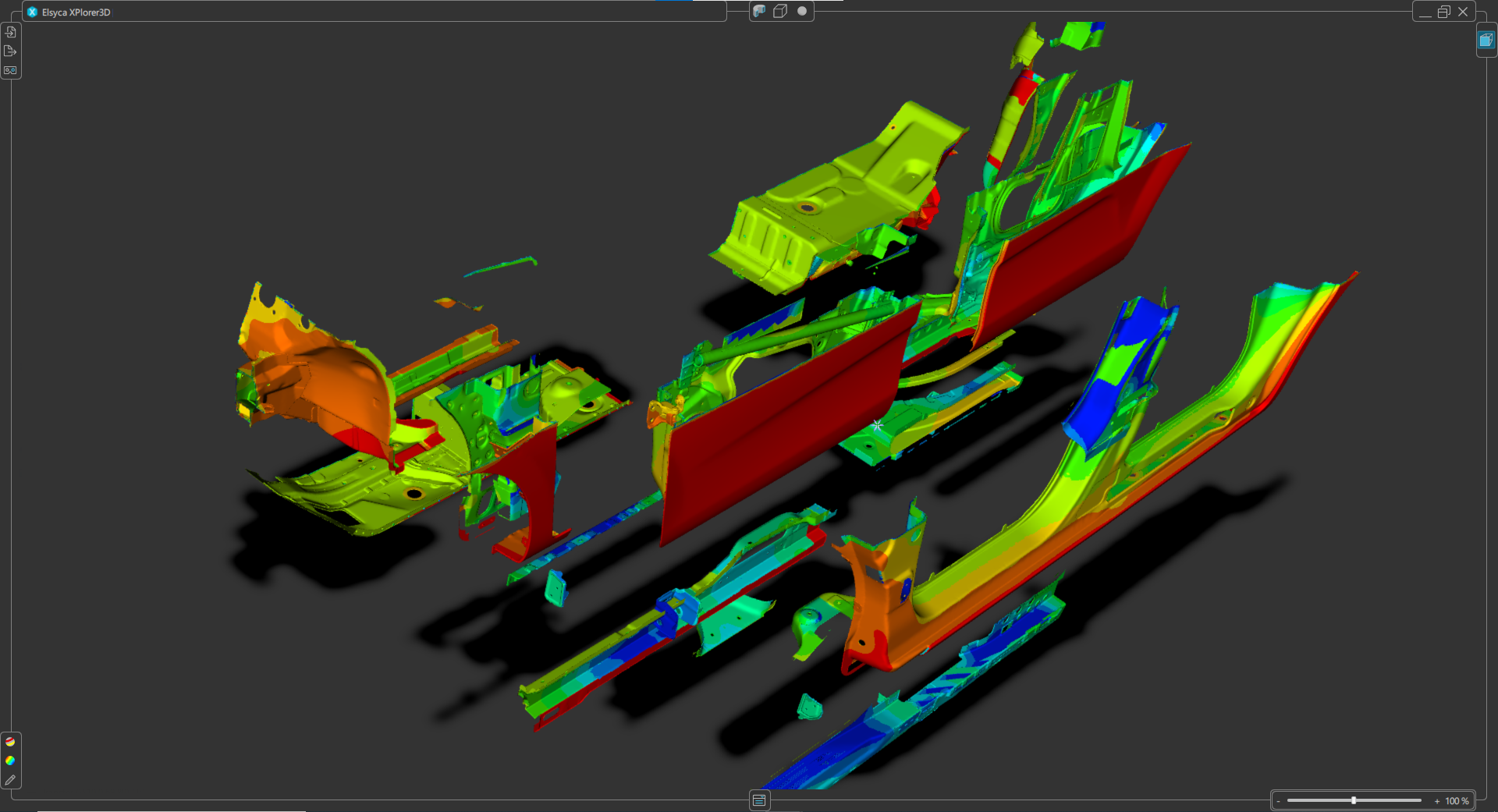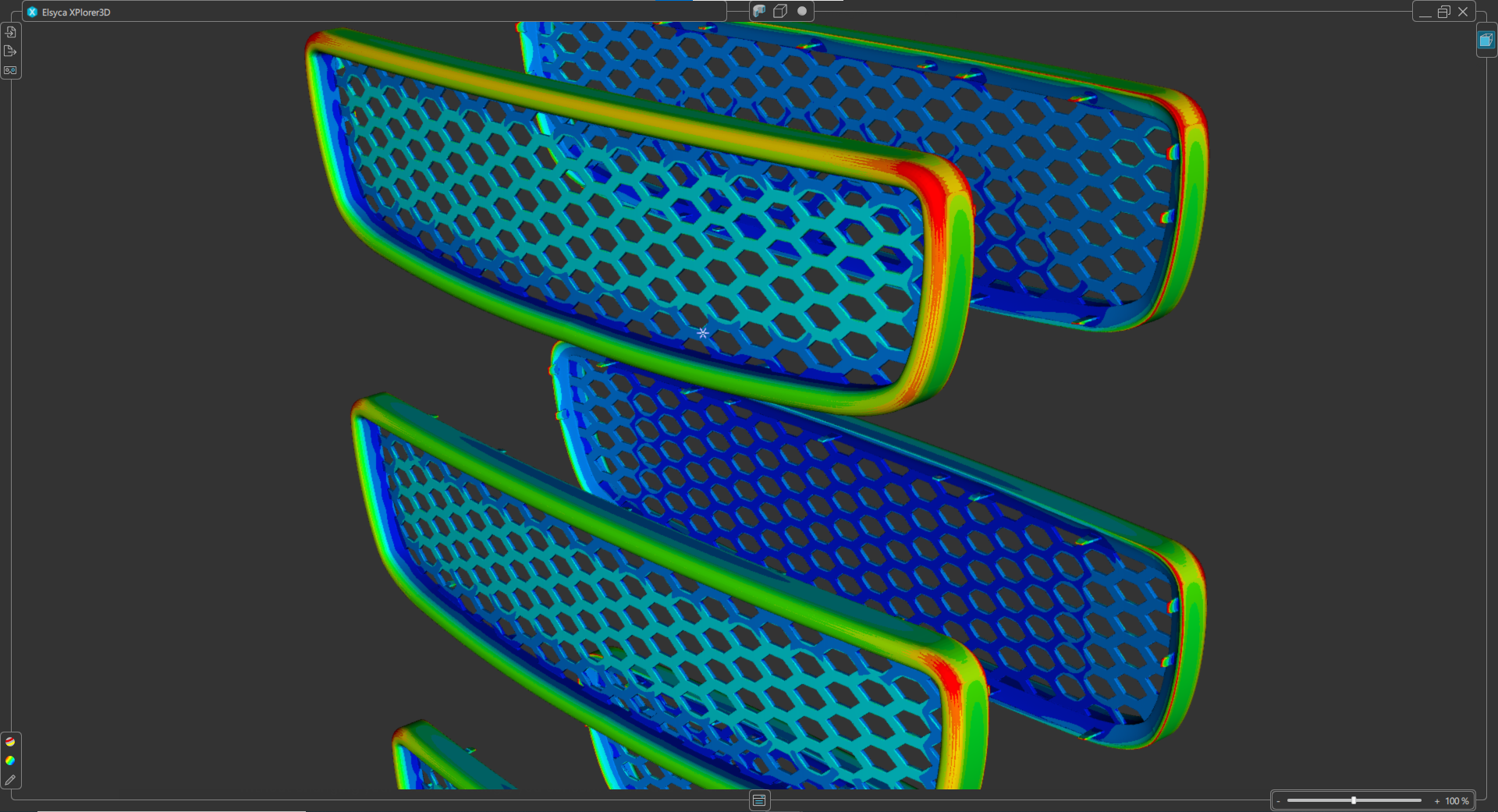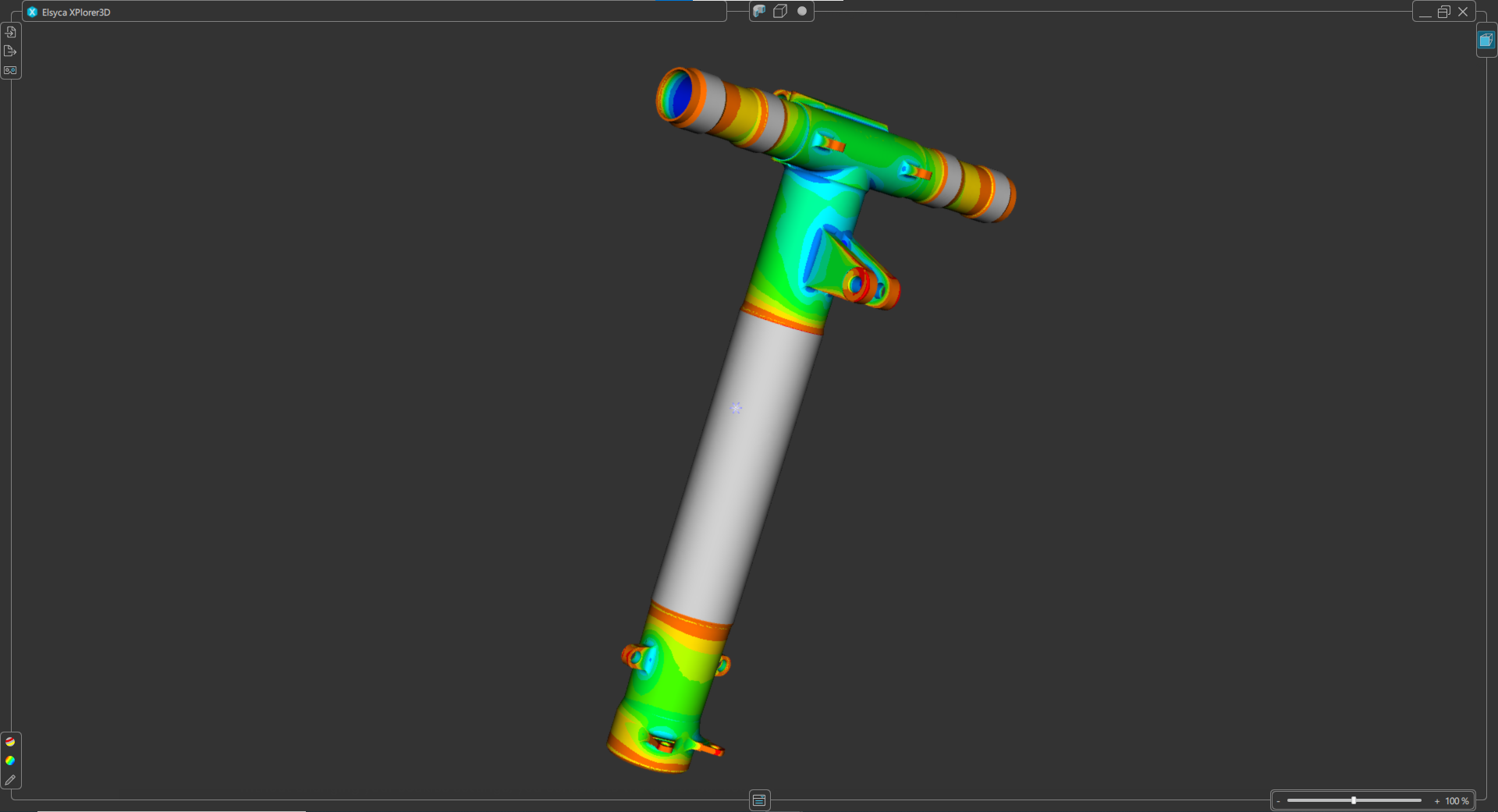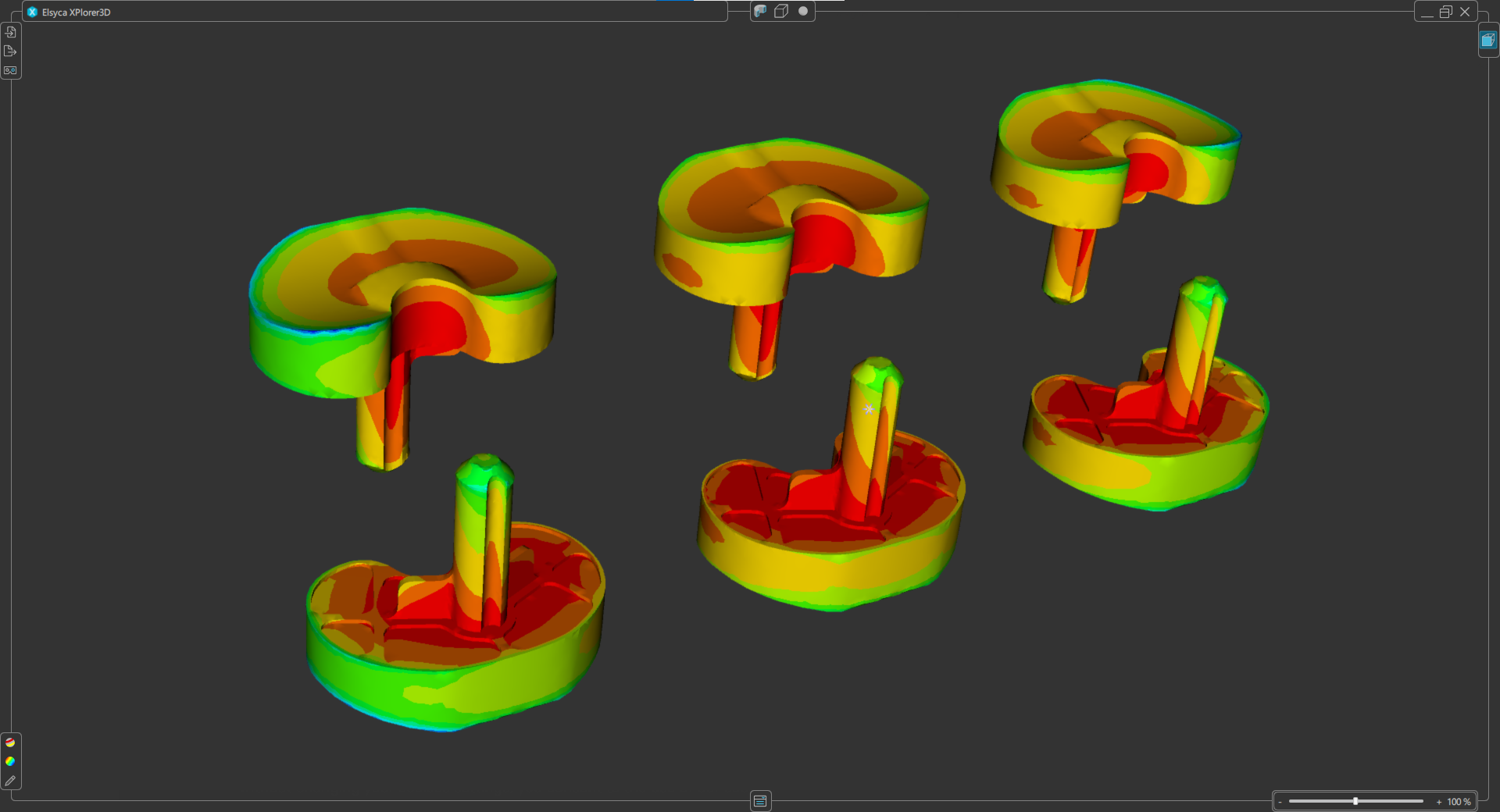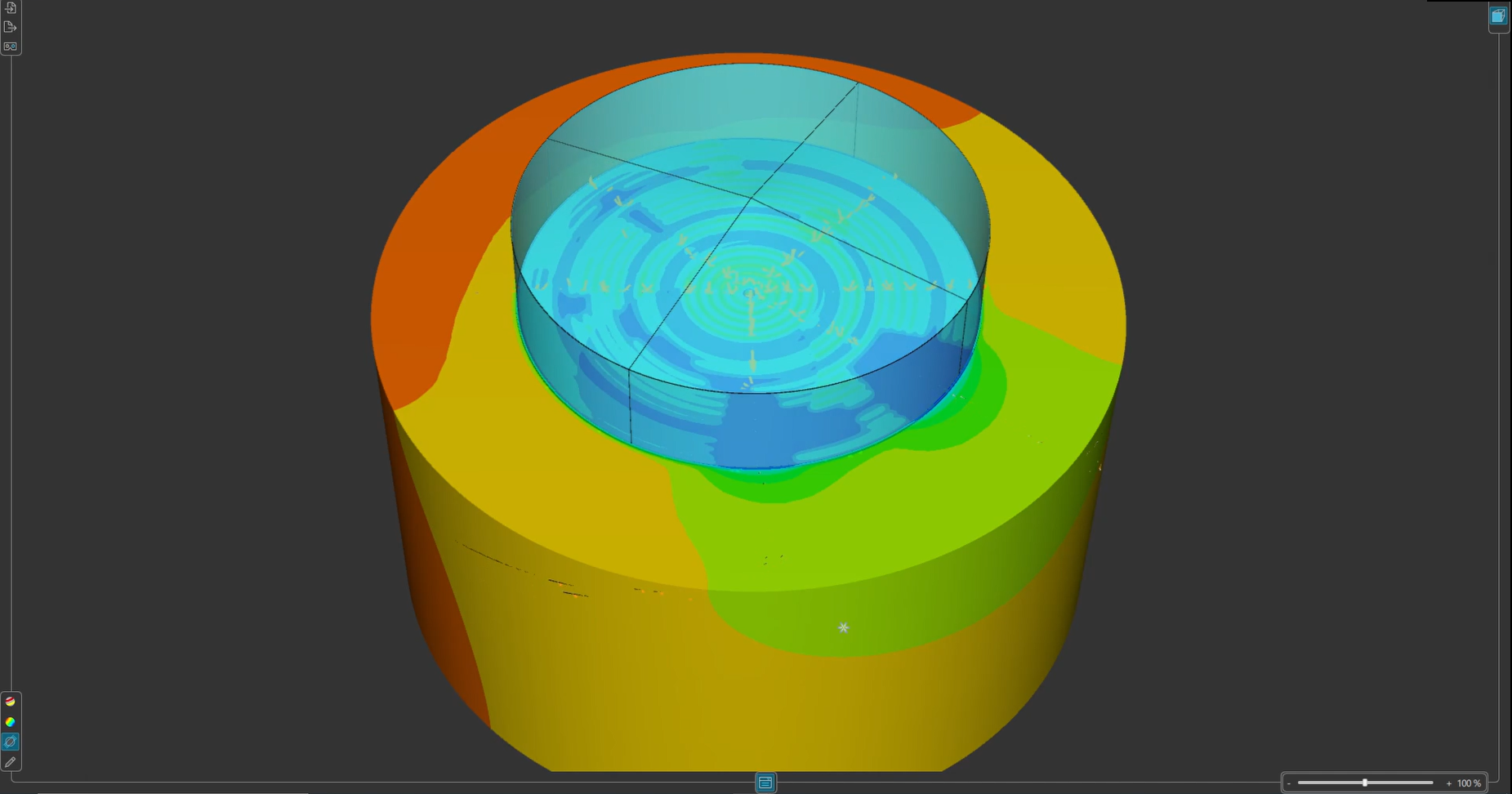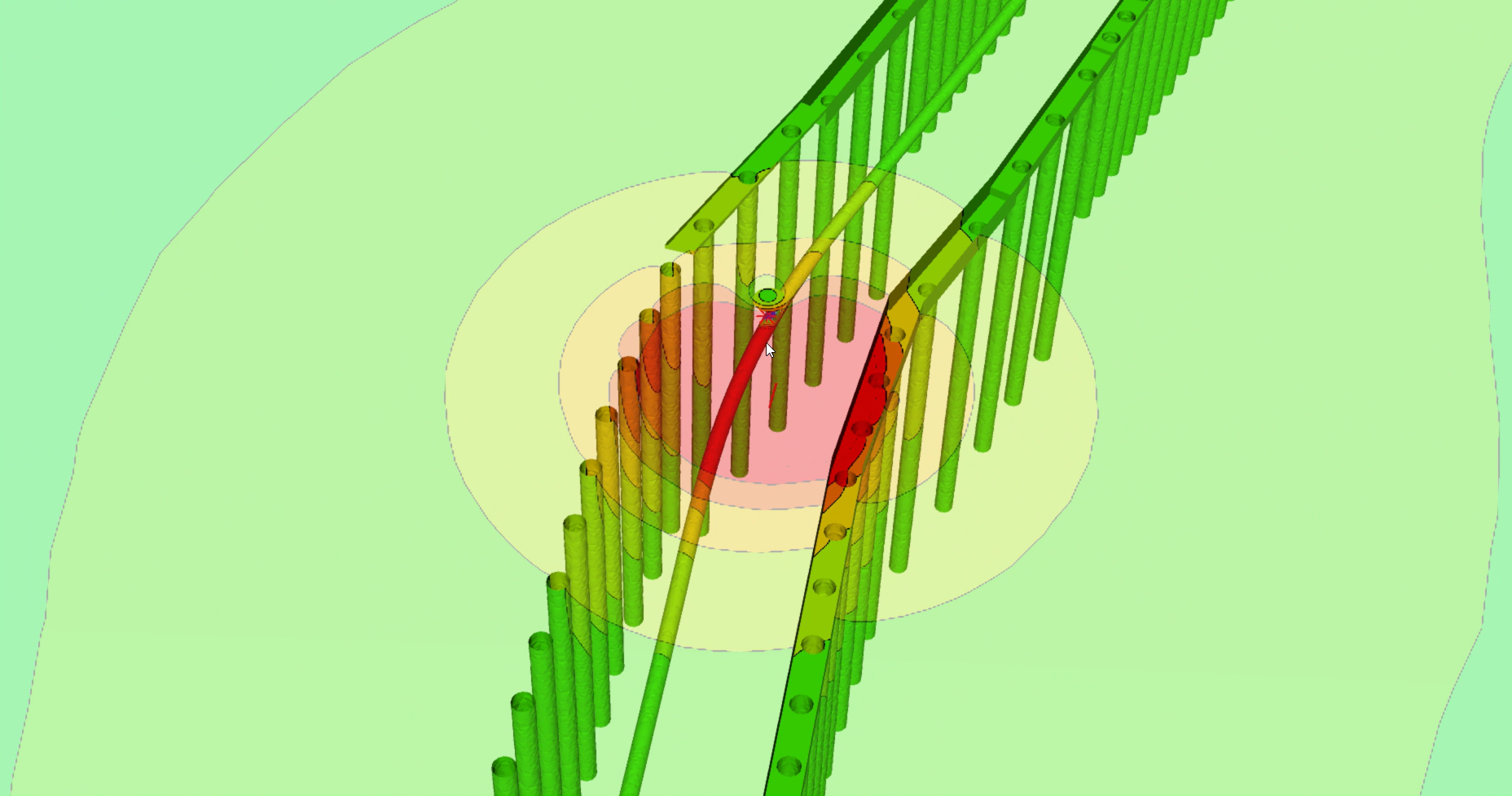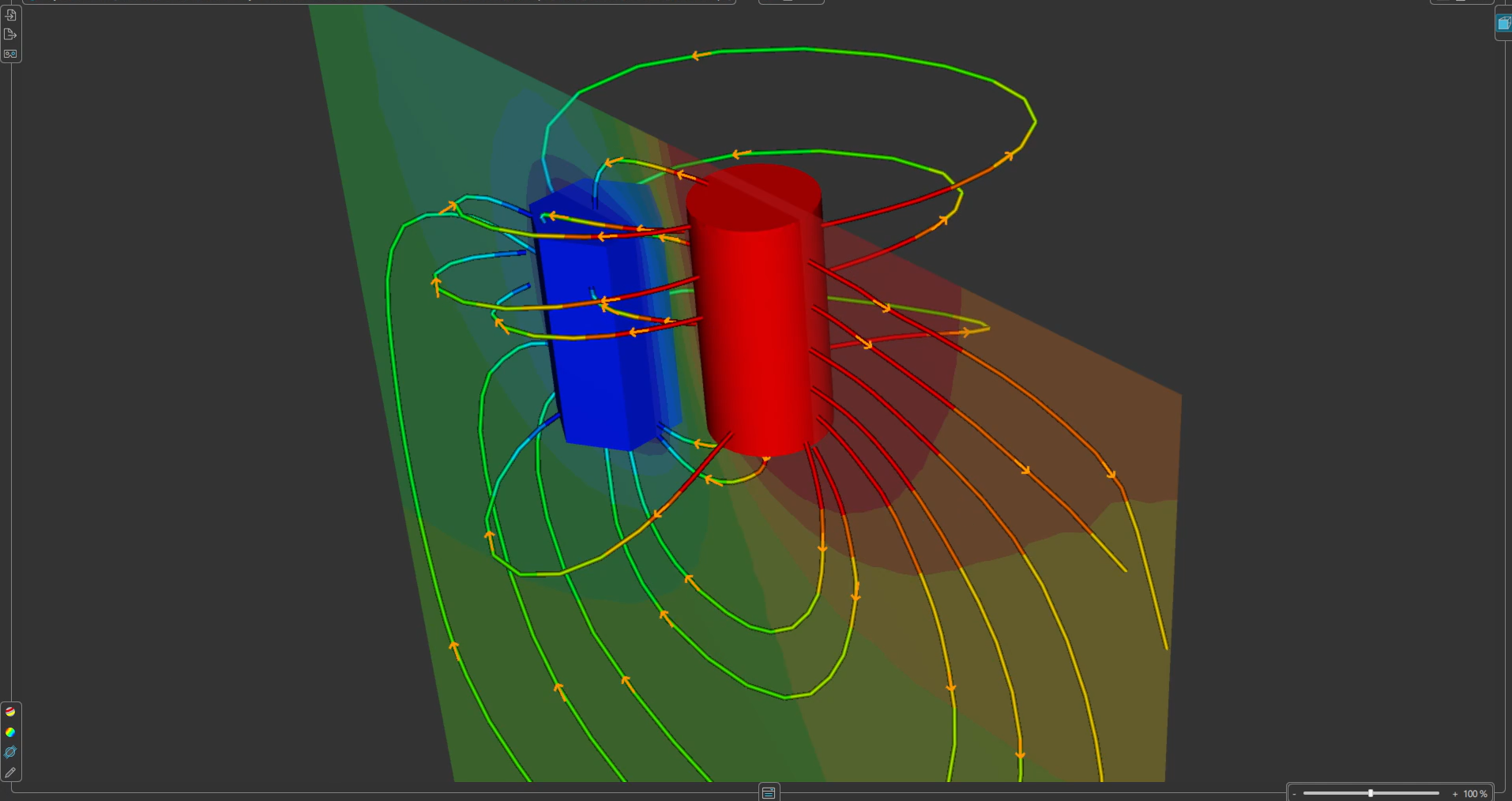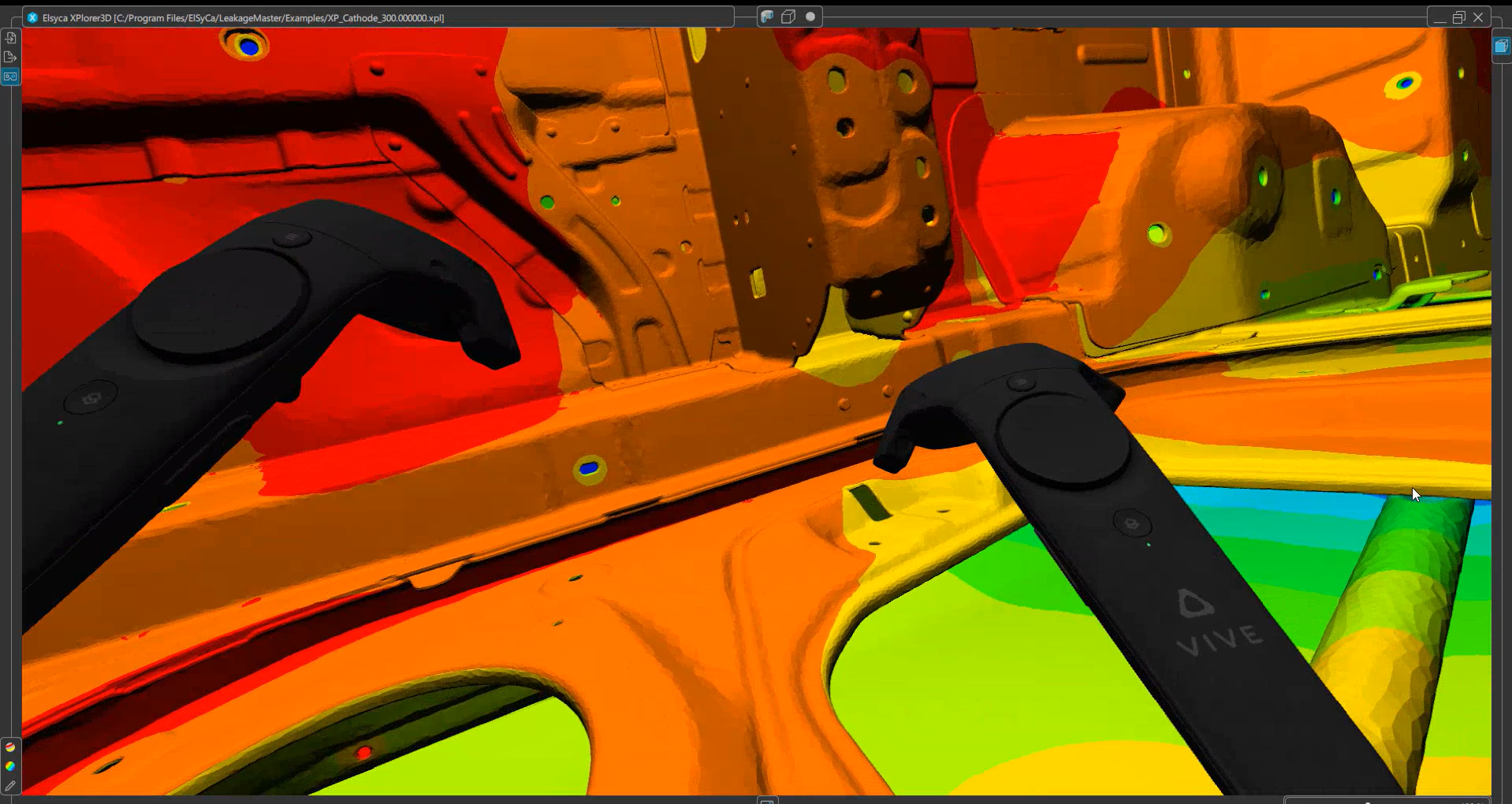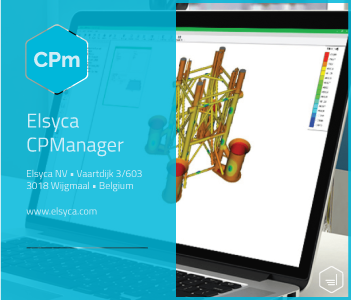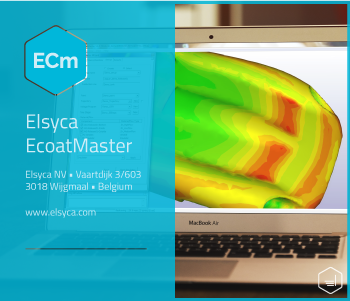Elsyca XPlorer3D
Get immersed in your results
A step forward in the way you interrogate your results
Improved User Experience
Elsyca XPlorer3D is a fast, robust, and intuitive post-processing solution. Based on a modern and intuitive platform interface, Elsyca XPlorer3D offers users new ways of interrogating their results. Centered around a light interface offering focus on results and analysis, the various functionalities orbit around the interface via quick access menus.
Get immersed in VR
Elsyca XPlorer3D is the first solution of the Elsyca portfolio to offer a VR experience. Using compatible hardware, users can explore their results inside a virtual reality environment.
Virtual Reality offers new perspectives at looking at results like following acoustic paths or current streamlines. Headset on and get immersed into your results!
Your electrochemical companion
Designed to support all applications covered by Elsyca's solutions portfolio, Elsyca XPlorer3D offers a versatile interface to analyze and apprehend results from cathodic protection, electroplating, electropolishing, e-coating, corrosion or acoustic leakage analysis.
Key Benefits
Tailored
Entirely developed and designed by our team of experts, Elsyca XPlorer3D is tailored to make sure you can analyze in the most effective way your Elsyca's solutions outcomes.
Fast & Robust
Elsyca XPlorer3D is optimized to load, read and display Elsyca's solutions results. With up to 60% gain in loading time compare to its predecessor Elsyca XPlorer, Elsyca XPlorer3D is a real boost in your day-to-day work.
Intuitive
Elsyca XPlorer3D offers a new, modern and more intuitive way of interacting with your results. The adoption of the solution is made faster thanks to its embedded help pop-up windows.
Key Features
Versatile
Rotate, pan, zoom in and out, hide part(s), switch between different simulation results (e.g. layer thickness, current density), change scale,... All you need to get immersed in your results.
Virtual probe points
Control the values of your simulations at specific locations, save them and load them on your next simulation results.
Iso-Lines & Iso-Surfaces
Easily create iso-lines or iso-surfaces based on any available quantities and gain great insights on your results.
Dynamic streamlines
Define your streamlines parameters and follow quantities based on the starting points you pick!
Virtual Reality*
Get immersed into your results in virtual reality. Investigate in a new way the outcomes of your computations and share the outcomes with your colleagues or partners.
Help windows
All Elsyca XPlorer3D menus and buttons do have a dedicated help pop-up window explaining functions and how to use them. This is a real boost for the adoption of the solution!
Multi-language ready
Willing to have Elsyca XPlorer3D in your own language? It is possible! The interface is ready to be translated into your local language, just let us know!
Exploded view
Explode your multi-body model to have a quick view on the different bodies and associated results.
Elsyca XPlorer3D Options packs
Basic
Advanced
Immersed*